Suppose you are using one of Quintagroup Zope / Plone Hosting packages for hosting your website. One day you will need to move your local site to the removed Quintagroup hosted server, i.e. move the site database from your local machine to that server. To accomplish this task you will deal with data.fs file - this is a database file, containing the entire Zope site. All the content of the Plone site is stored in this data.fs file, normally located in var/filestorage directory (for buildout-based instances and in var directory for traditional Zope instances).
To move a site from your local machine to the Quintagroup-hosted server, you have to copy data.fs file as well as folder, containing add-on products.Keep in mind that Zope and Plone versions are supposed to coincide on both hosts, so that the process of moving the instance ends up successfully.
In Linux this task can be carried out with the help of KRUSADER program.
- To start work with Krusader, you need to get SSH login/password.
- When you got the necessary login/password, you can access Zope Instance with SSH Login/Password
- After you have been connected, Krusader will display you the content of your instance. navigate to data1 -> var folder
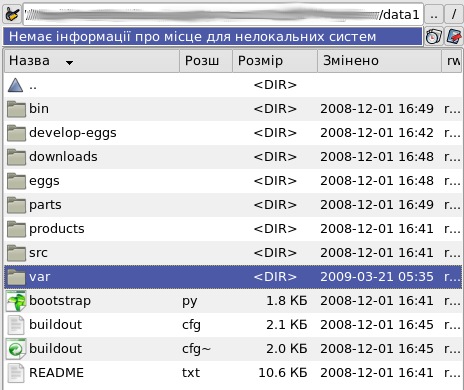
- Now go to filestorage folder
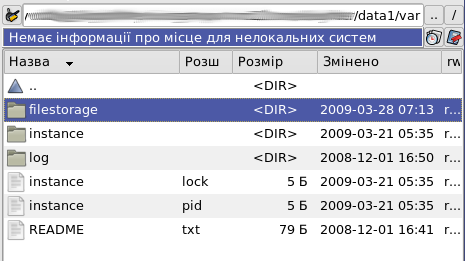
- After that you will see the list of files, one of which is data.fs, the one we need
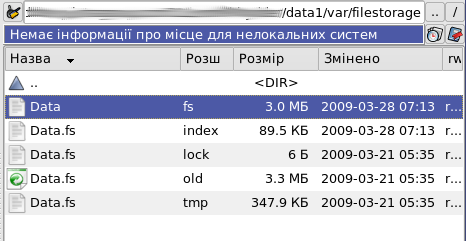
Copy this file to the corresponding var/filestorage folder at the server you are moving your instance to.
Important: When you backup Data.fs - please do it with repoze.py script. If you copy Data.fs with cp while Zope Instance is running you might get a broken database file.
