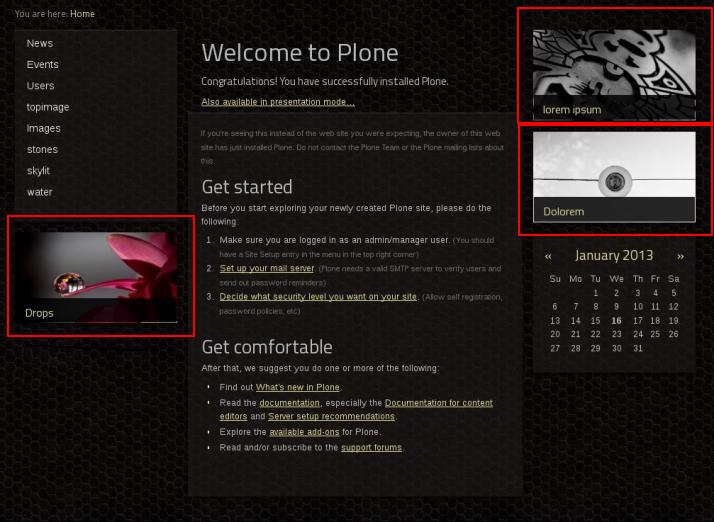The following tutorial explains how to create styled portlets in Black Bee responsive diazo Theme on a Plone 4.2 website.
In Pacific responsive diazo Plone theme we have implemented special view for portlets. To add them - you first need to install Products.ContentWellPortlets package and activate it via Site Setup -> Add-ons.
By following Manage portlets link you can add them into left/right column. You can also position them above and below content area, in header or footer.
Select Static text portlet from Add portlet... drop-down menu. Add an image, then some text and in Styles drop-down menu select abstract for it.
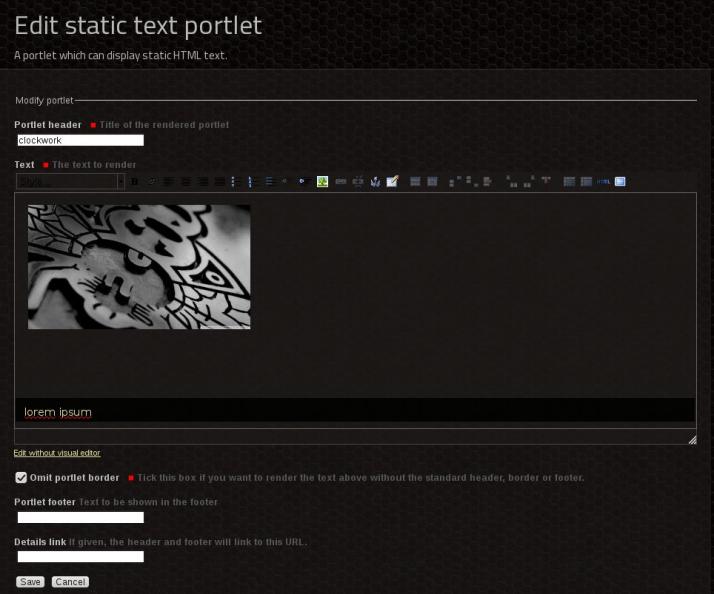
Tick the box for Omit the border and save the portlet. The image will be displayed as a background with the text at the bottom.