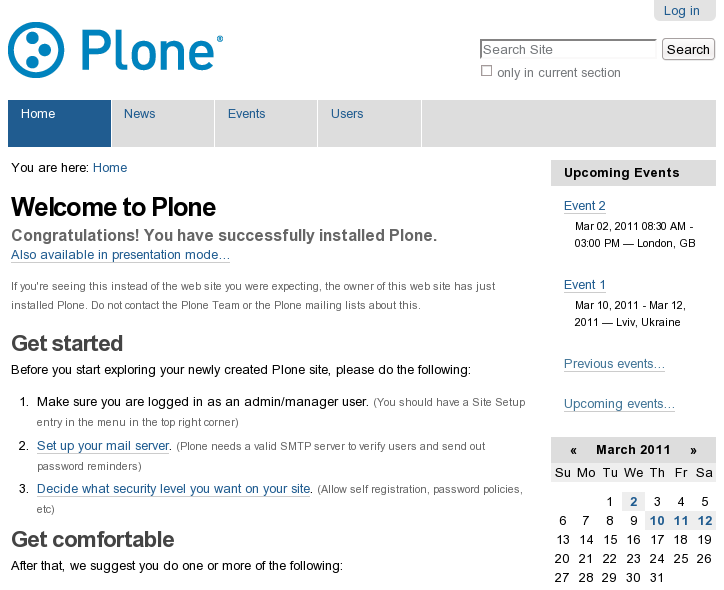Plone has a built-in system for managing calendar events. These are announcements about planned occurrences, such as meetings or conferences. Such events usually have defined start/end dates/hours, location, person responsible for organization, etc. Plone displays only future events to site visitors, but not events that have already occurred (they are stored but not displayed as announcements).
To add an event - select Event Item from Add new... drop-down menu.
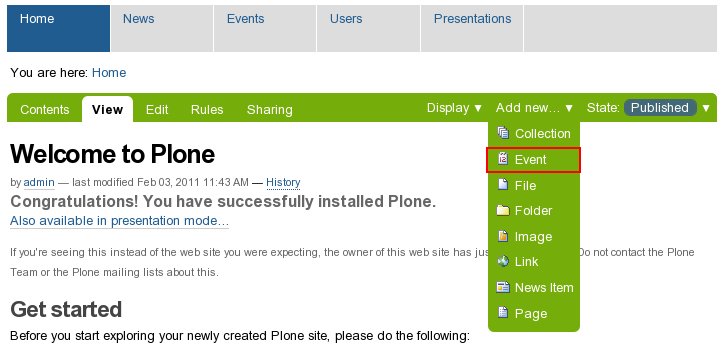
In the opened Add Event screen you will see some common fields (Title, Description, Body text) and lots of event-specific fields: Event Location, Event Starts/Event Ends, Attendees, Event URL, contact person details:
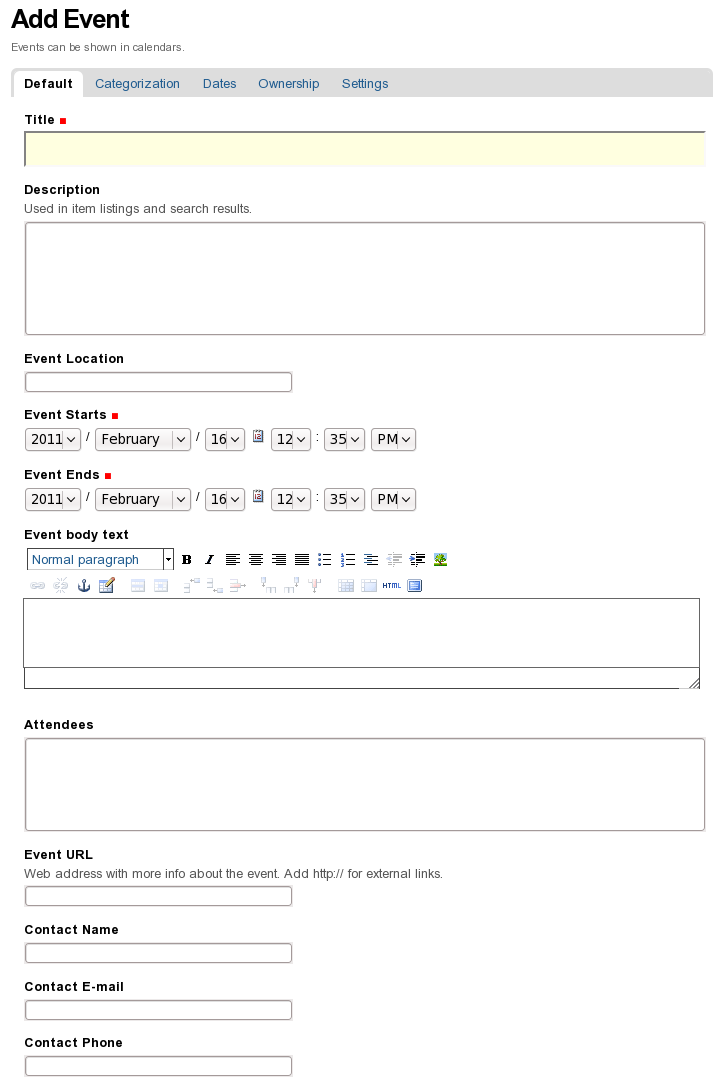
Plone displays all details that you specify about the event in a table on the event view display. Plone events also get links to .iCal and .vCal files that allow to add event from Plone site to your calendar application.
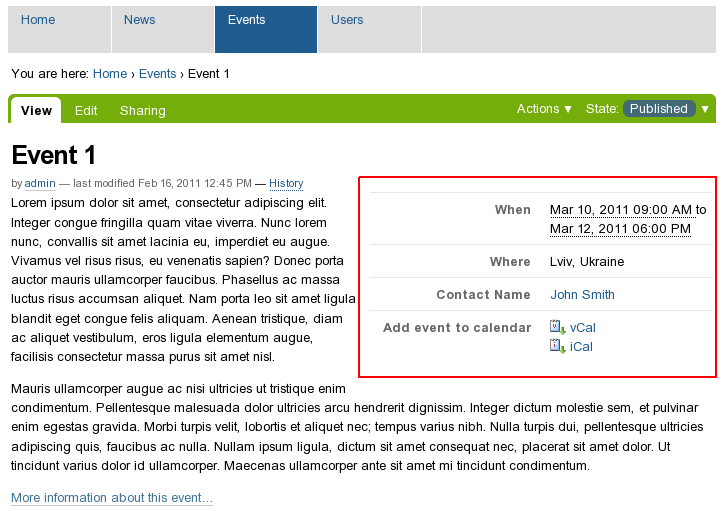
Events Collection
Default Plone comes with a Events folder, located at the root level (as a result Events tab appears among portal tabs). Events folder contains an Events collection that gathers all published events from the site, separating future and past events. Click the Events tab to see a list of coming events. Click the Past Events to see a list of events that have already taken place.
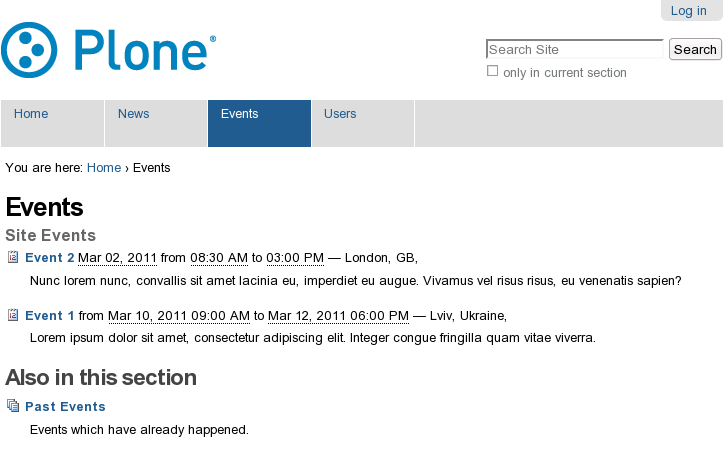
Events Portlet
There is a special Upcoming Events portlet that can show coming events. Default Plone comes with this portlet assigned to the right column in the site root. It displays up to 5 events, listed in the chronological order. As soon as an event is published - it will appear in that portlet throughout the whole site. Events are also entered into calendar portlet. Days for which certain event(s) is planned are highlighted and are linked to the list that contain all events that take place on that day. .