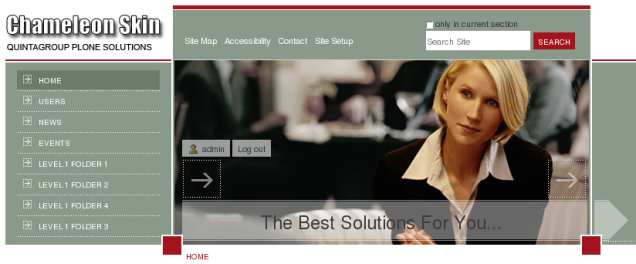The following tutorial explains how to add/remove help sign to Chameleon Theme top area on a Plone 3 website. For other Plone versions: see instructions for dealing with 'Help' Sign in Plone 4 and Add 'Need Help?' link to Chameleon Diazo Theme in Plone 4.1 tutorial.
There is a help sign in the right top area, linked to the document with /help shortname that is in the root of the site.
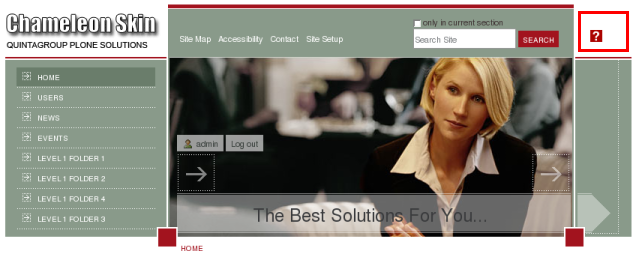
The document help link leads to is usually filled with some helpful and important information for site visitors. In case you do not need this sign, it can be removed from the top site area. To get rid of the help sign - remove /help document from the root of the site. For this go to site contents (select Contents tab), select Help document and press Delete.
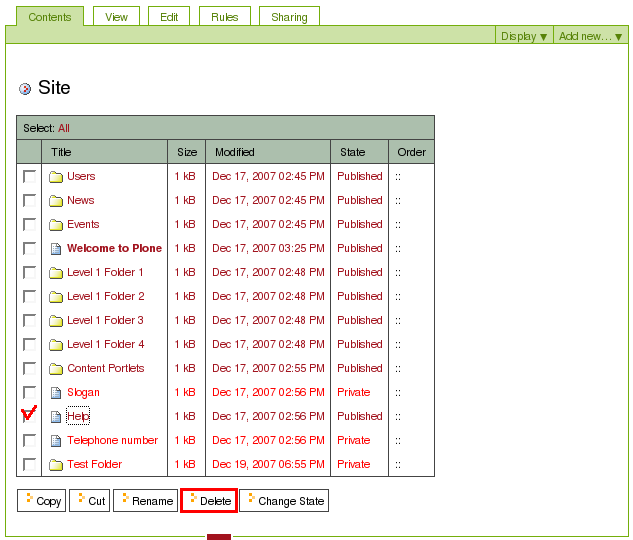
Now top area does not have help sign in the right corner: