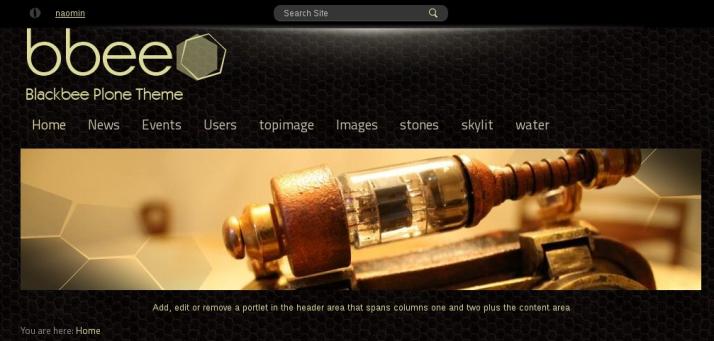Read on to learn how to change the header height in Black bee responsive Plone theme.
The search box is displayed at the very top. Next comes the logo with the navigation menu.
By default the header section of the page has 100px in height:
You can change it via Site Setup -> Diazo Theme -> Advanced Settings tab.
Note: For Diazo Support extension starting with 1.1b1 version, proceed to Site Setup ->Theming -> Advanced Settings tab.
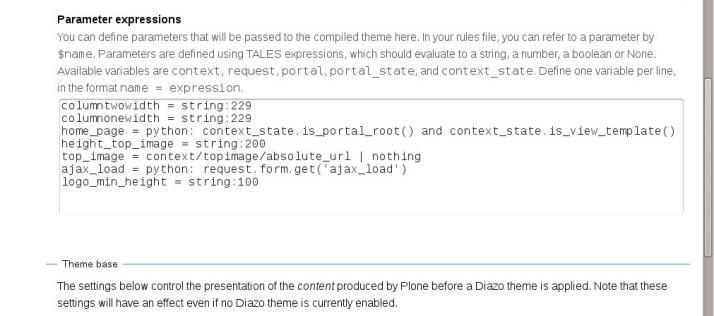
In Parameter expressions textarea type in a new string value for logo_min_height. You'll need to do that, in case you need to add a logo bigger than 100px.
Let's set 150 px for the header and upload a different logo: